
58945 Business Center Drive, Suite G
Yucca Valley, CA 92284
(760) 365-6069 Phone (760) 365-9619 Fax
Yucca Valley, CA 92284
(760) 365-6069 Phone (760) 365-9619 Fax

"The Desert's Best Kept Secret"
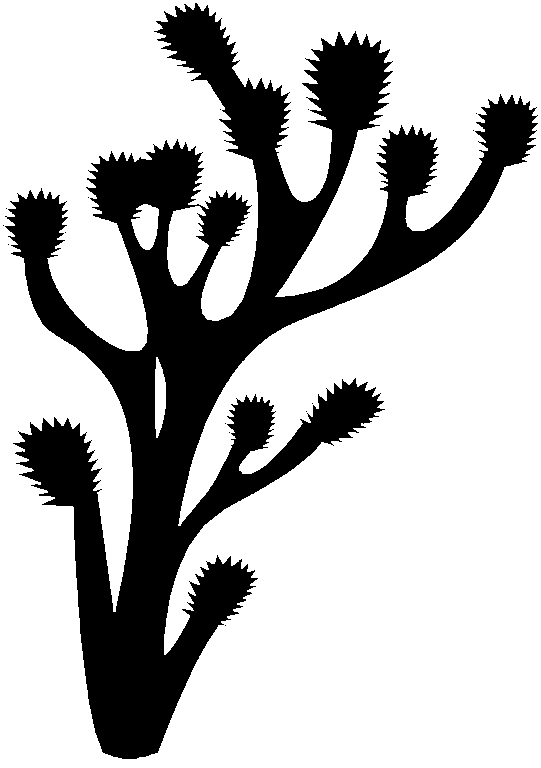

Contact our office desert.images@verizon.net
Common Service Issues:
Lines on Copies
If lines appear on copies when only using the feeder, please lift the document feeder and, using a soft cloth or paper towel, clean the slit glass. Slit glass is the narrow section of glass on the left hand side. Windex is an excellent cleaner for stubborn particles.
Spots on Copies
If spots appear on copies when using the glass, please follow the directions above, but clean the entire glass.
Crooked Copies
If you are receiving copies that appear to be crooked, begin by removing the paper from the paper drawer(s). Take the ream of paper and fan it. Place the paper back in the drawer(s) and make sure that all three guides are snug to the paper, both green side guides and the moveable one is locked in place.
Print from PC Problems
If lines appear on copies when only using the feeder, please lift the document feeder and, using a soft cloth or paper towel, clean the slit glass. Slit glass is the narrow section of glass on the left hand side. Windex is an excellent cleaner for stubborn particles.
Spots on Copies
If spots appear on copies when using the glass, please follow the directions above, but clean the entire glass.
Crooked Copies
If you are receiving copies that appear to be crooked, begin by removing the paper from the paper drawer(s). Take the ream of paper and fan it. Place the paper back in the drawer(s) and make sure that all three guides are snug to the paper, both green side guides and the moveable one is locked in place.
Print from PC Problems
If none of the above answer your question or if your problem is not listed above, Call the office, 760.365.6069, to place a service call.